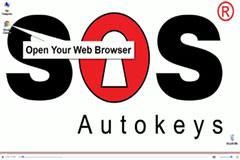Orange 5 Installation
- Extract the software from orange5.rar anywhere you like
- Open device manager
- Connect Orange-5 to PC2
- Find Orange-5 in device manager then right click properties ->Driver->Update driver
- Navigate to driver location (where you extracted orange5.rar ) there is folder Driver [select sub folder X64 if your OS is 64bit]
- Install the driver
- Disconnect and reconnect the programmer in order to allow it to reinitialize.
- Run the program (orange.exe) [depending on the USER ACCOUNT CONTROL settings of your Windows you might need to run the software as administrator ] and the programmer should initialize properly and run.
- If you get message "Hardware not detected", but the Mode LED on top of Orange-5 is solid blue and Orange-5 is shown normally in device manager , check your USB ports/cable (if overloaded/bad contact/etc the programmer won't run)
- If the MODE Led is blinking driver is not installed Disconnect and reconnect again the programmer then go back to step 2.
IMMO HPX software download
Click to Download
To explain what XXXX-XXXX.rar is - the XXXX-XXXX represent the combination of the last nine symbols of your personal Orange5 serial number.
In order to get your your personal files replace in the link above the respective characters from your Orange-5 serial number.
IMMO HPX installation
Personal files for immobilizers
Many files collected in the folder "O5IMMO".
This folder must be copied into the folder "HPL".
Configuration file "3-O5Immo.cfg".
This file must be copied into "orange5" folder.
If you do not have separately above mentioned files, it is a good idea to make own private place where you will keep all the personal files.
For this, make any folder on your PC and copy there files from the current software:
- From folder "orange5" copy file : "3-O5Immo.cfg"
- From folder "orange5 > HPL" copy folder "O5IMMO"