Immo tool version 2.0
How to program new keys to Fiat cars
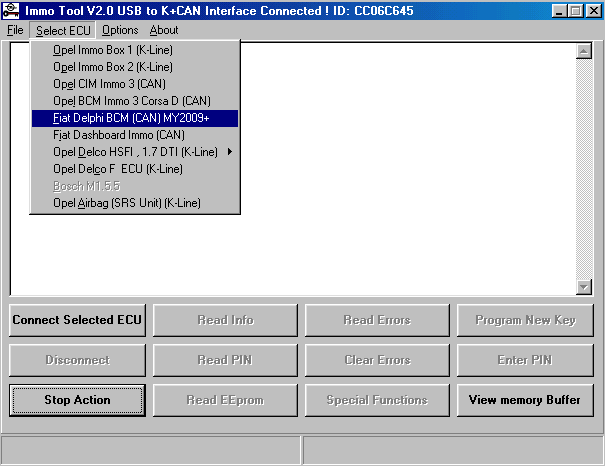 | Switch ignition ON, Start software, and select Fiat Delphi BCM from Select ECU menu. Press "Connect Selected ECU" button, after 2 seconds BCM will be connected. Press "Read PIN", software will read data from BCM and after few seconds all data about keys and pin code will be printed on screen. Press "File" - "Save File" and save all data to file. Click "Disconnect" and pre-program the new key with TMPro2 module #59 |
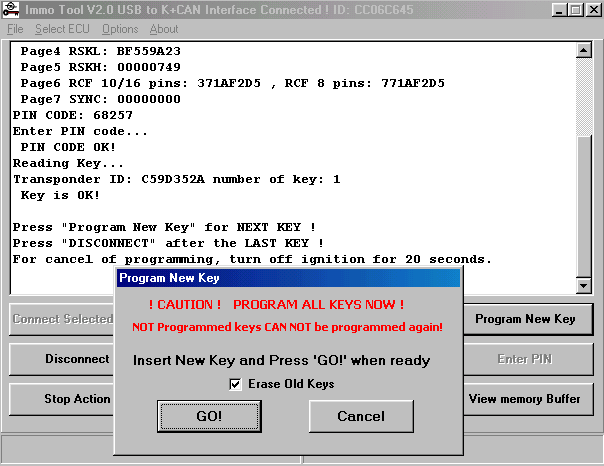 | When the new key is pre-programed for the car, turn on ignition, connect BCM again, enter pin code and press "Program New Key". Press "GO" and immobiliser will check key on ignition lock. There will be message about key - is it OK for programming or not. Program ALL available keys for that car! After the last key, press "Disconnect" ! This final step is REQUIRED! Otherwise key programming procedure will not be completed! |
How to read pin code from engine ECU
This procedure works with Opel Immo2 cars ONLY!
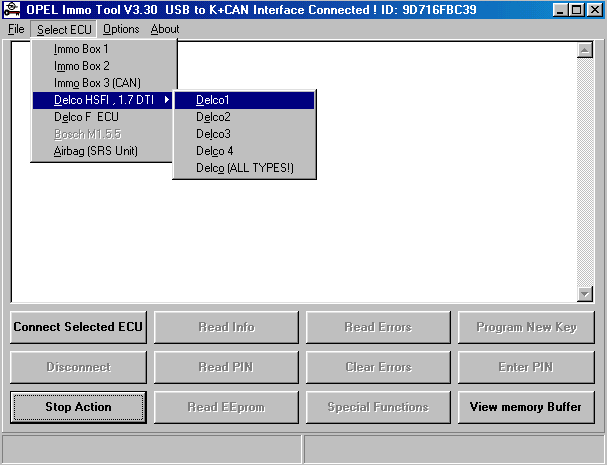 | Switch ignition ON, Start software, and select engine ecu type from menu. Press "Connect Selected ECU" button, after 5 seconds the data of the ECU will be shown on screen. Press "Read PIN", software will read data from the engine ecu and after few seconds two pin codes will be displayed on screen. One for petrol engine and one for diesel engine. Choice the correct pin code depending on engine type - diesel or petrol. If you have selected wrong ecu, "message lost error"will be issued, and the connection with ecu will be terminated. You can select other ecu, and can try again. |
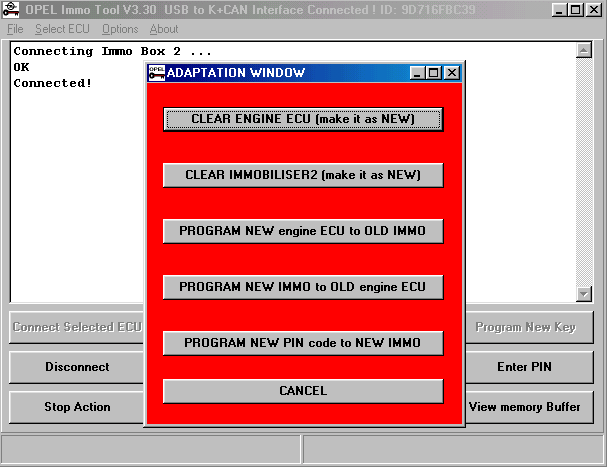 | Connect immo2, and press"Special functions". New window will be open. Select desired operation and after that enter the correct pin code. The commands "Clear engine ecu" and "Clear immobiliser2" requires additional wait time, from 10 minutes to several hours in the worst case. The car have to be left with ignition switched ON during this wait time! During this wait time, you can turn off your laptop. |
