
The new SOS Extreme IR Reader is a device which combinated with the software gives you access to a large set of tools for reading the information from Mercedes keys and programing them.
The software package contains the following tools:
Extreme BE Key programmer
- Read key
By pressing the “Read” button we can read various information from the BE Key, such as the Key ID, Status, Firmware, Distance and remaining Life of the key. - Key Dump
This is where you will load the Key file to be written to the BE Key. We simply press the button “Write” and the software will ask you to select a file, at this point choose the Key file that you wish to use, click open and the software will write the Key file directly into the BE keys Eeprom via IR - Select
By pressing the button “ReNew” we can erase all the data inside the BE Keys Eeprom and give it status “21DF”. This 21DF status means that the key is now ready to be programmed via IR with Programmer. - Security
By pressing the button “Get” you can read the BE Keys Password and current HASH direct from the BE Key via IR.
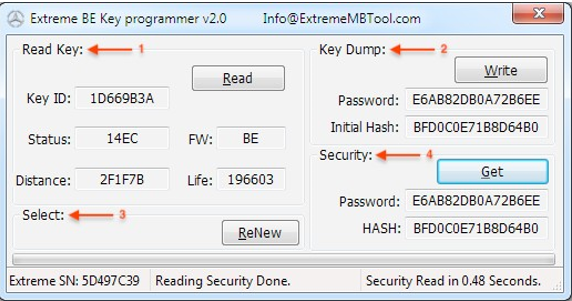
Extreme EZS Password reader
- SSID
This field Displays the SSID of the EZS - Sonder
This field displays the EZS Sonder Hash. Sonder Hash can be called different names depending on the tool manufacturer. It is good to understand that Sonder/Special and Service Hash are all same, only different terminology. Same goes for Dealer Password and Erase Password. From the Sonder you can calculate the Dealer Password needed to Renew EZS. You can calculate the “Dealer Password” using the Extreme MB tool software. - Password
his is the actual “True” EZS Password calculated and checked by our software, because we check the Password before it is displayed inside this field you can be 100% sure that it is a match with the EZS. - Enc. Pass
Enc.Pass: = Encrypted Password. When we see this Enc. Pass, this means that Password reading via IR is not supported on this EZS. The EZS has returned an encrypted response, we can only use this encrypted response to verify the true password if it is known.
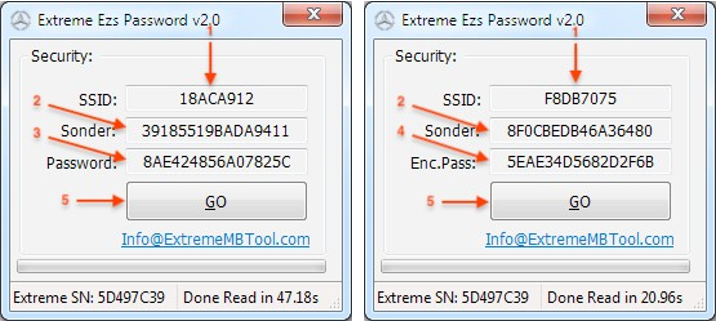
Extreme EZS Reader
- Hash
From H0 to H7 are the actual current key hashes for each Keys position. - Used or Block positions
“Used” is occupied key position and “Block” is a blocked key position, also known as “Disabled Key. - Security
This field displays the SSID, Sonder and Serial number of the EZS. Also it has a field to paste the “Password”. - Type II
For some different EZS types in order to read the data we have to select this option – this option is only needed for later NEC type EZS such as W166, W176, W246, W117. - Ezs Read Button
We use this Button to “Read EZS" Before you press this button you should enter (or paste) the EZS Password into the "Password" field, When working on some EZS you will be prompted by the software to Re-insert IR KeyTool to EZS to complete the collection of data. Please follow the on screen instructions from Software. - EZS Status
- Initialized - EZS are initialized in factory.
- Personalized - EZS has been Personalized, meaning that FBS Data has been written inside (Hashes, SSID, Password... ).
- Neutralized - EZS has been Renewed sometime in the past using some tool. Usually this is the case when an EZS has been taken from another vehicle, Renewed, then re-adapted to match the current vehicle. TP Removed - This is Transport Protection. TP must be removed before personalization process begins.
- Activated - This means EZS is Activated. When an EZS is "Activated" it can no longer be personalized.
- Spare - This tells us that the EZS is a “Spare Part” EZS “NOTE” There are 2 different types of EZS. 1.Series and 2.Spare. Series EZS are the original EZS that are installed during time of production inside Factory. Spare EZS are Replacement/Aftersales EZS.
- Last Key - The number indicates the last Keys Position Used.
- Prev Key - The number indicates the previous Keys Position Used.
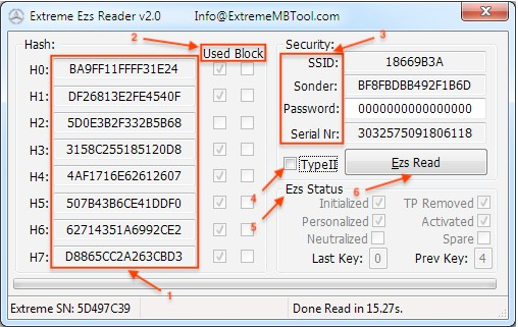
Extreme IR Reader
- Key ID
Displays Keys SSID. - Status
Displays Status of the Key. - FW
Displays the Firmware version of the Key - Distance
Displays Hex value corresponding to the Keys Life Counter. - Life
Displays the Keys Life counter. Actual number Of remaining times key will be operational. - Get Data Button
Read the data from a working key that is then used to calculate the Key/EZS Password. - EZS Hash
Current Hash Stored inside EZS for the Key that we are currently working with. - Count
Remaining data to collect during Data Acquisition. - Check Password Button
Check if the Password is a match with the Key inserted in IR Programmer. - Select
MI- VD- JF A choice of 3 different Random we use for Data acquisition. (Development only). - Read Data Button
Read info from Key such as SSID, Status, Life and Firmware. - HASH
When the correct Password is entered in the Password field, then the “HASH” field will display the actual real decoded Hash being sent from the Key.
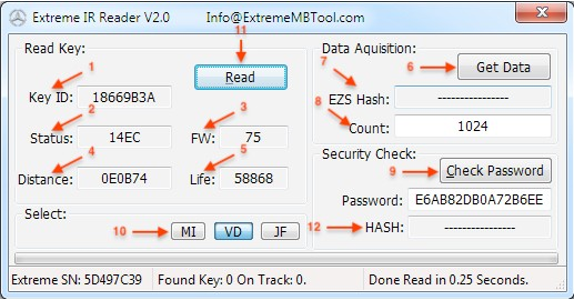
Extreme MB
All Keys Lost
- AKL
When you select this option, it means that you will work with the "All Keys Lost" function within the software. - SSID
This field displays the SSID of the EZS. - Counter
Remaining data to collect during Data Acquisition. - Drop down Menu
Here we select the Car model for All Keys Lost procedure. Supported currently are the following models with FBS3 -> W176 -> A-Class (2012- 2014) W246 -> B-Class (2012-2014) W166 - M/GLE-Class (2012-2014) W117 -> CLA-Class (2013-2014) W212 -> E-Class (2009-2013); W218 -> CLS - Class (2011-2014) C197 ->SLS- Class (2010-2014) - All Keys Lost Button
When you select the Checkbox "AKL" the text on this button is changed to “All Keys Lost” We click on it to begin the AKL procedure. - Ezs Pass
We can use this field to enter a Password to check if it is in fact a match with EZS. This Password can be calculated using the Extreme MB tool software. - Check Password Button
When a password is entered into the "EZS Pass" field, the text on the button becomes "Check Password". If you press the "Check Password" button the software will check if the password is a match with EZS. - Erase Hash
This is the field where we can enter the calculated Dealer Password if we want to "Renew the EZS". We can calculate this Dealer Password using the Extreme MB tool software. When the software detects that there is a Dealer Password entered into the "Erase Hash" field and it also detects that an EZS Password is present inside the "EZS Pass" field, then we will see that the text on the button becomes "ReNew EZS" This button can now be used to "Renew EZS". - ReNew EZS Button
You use this button to "ReNew the EZS".
Further clarification:This AKL procedure involves reading data direct from the EZS via the IR Portal. We collect 1024 individual data from the EZS within 6 minutes (older W212 EZS require 14 minutes) During the collection of this Data you will see the counter decrement from 1024 -> 0. When the data has been collected you will be asked to save a .akl file. This file can then be loaded to our server using the Extreme MB Tool Software and selecting "Password Calculation / Extreme MB All Keys Lost" This process would be the preferred method when working with Newer cars such as the W166, 246 and 176 because the time required to create a file is only 6 minutes and it does not effect the Key / EZS life at all. Also, using this method there are no risks of loosing sync with other control units / ESL as this sometimes can happen on these models when reading too many hashes from a working BGA key. This option to read data direct from the EZS via IR is a much safer option on these models.
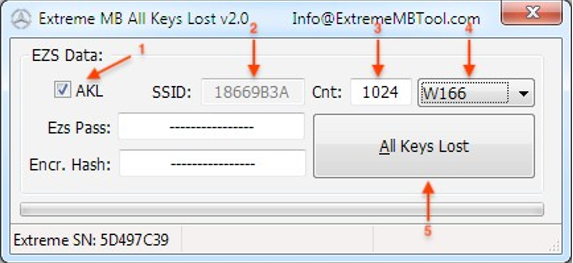
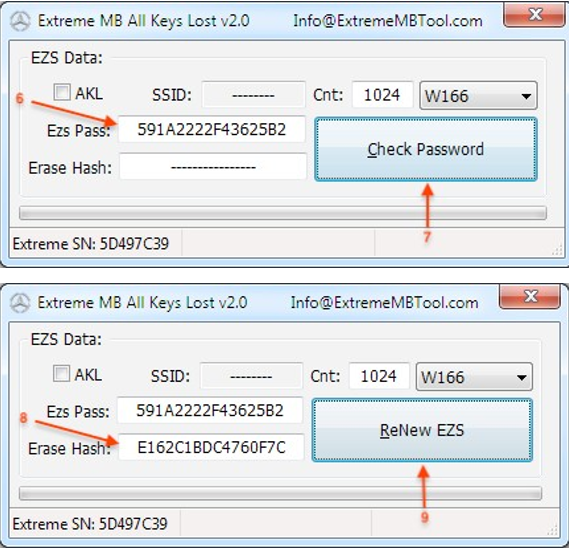
Extreme MB Tool
- Sonder Hash Calculation
A software option for calculating the “Dealer Password” for FBS3 components - EZS, ESL, 7G, ISM, ECU … - SKC
A software option used to calculate the files to be written to the Keys from the data we read from the EZS. - ESL Password Calculation
A software option used for the calculation of the Crypto ESL Password from KEY/EZS Password. Suitable for models W204/207/212 - Password Calculation
A Software option used to calculate the FBS3 password from a list of data collected from either the EZS or the Key.
Customers with a valid annual subscription can use the software to calculate passwords for FREE. There are no TOKENS. There are limits for using each of the functions, but these limits are more than enough even for professional workshops: 3 FREE daily calculations for Sonderhash calculations (Dealer Hash) 3 FREE daily calculations for ESL Password Calculation 3 FREE daily calculations for calculation of key files from EZS dump 3 FREE daily calculations for EZS Password Calculation
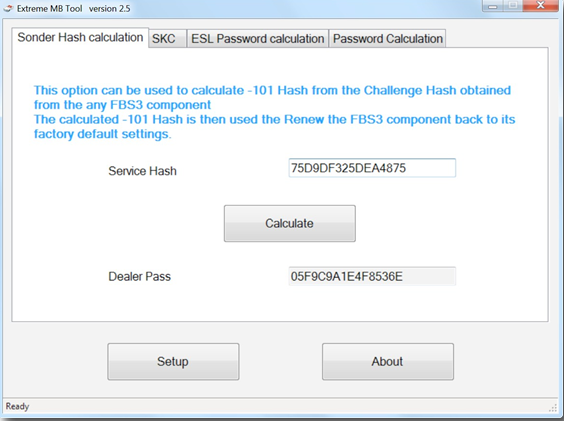
1. Sonder Hash Calculation
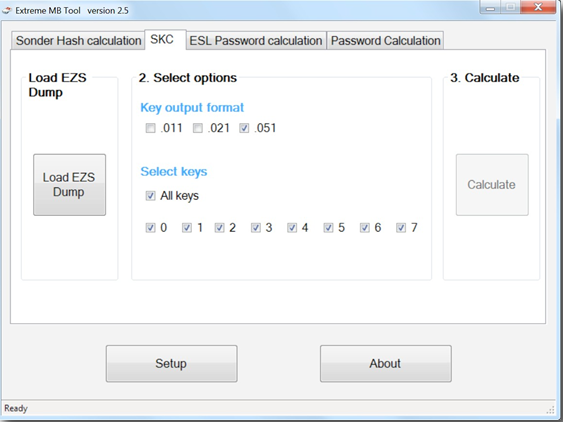
2. SKC
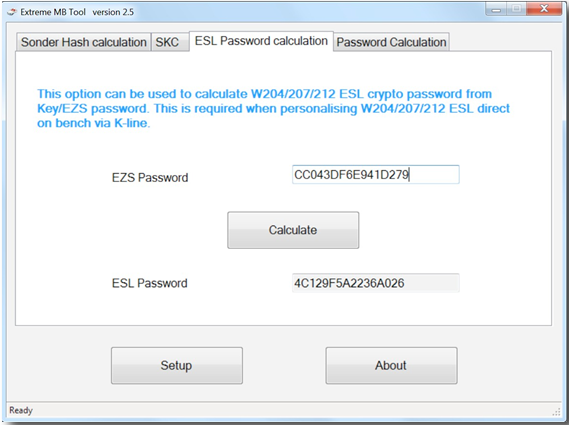
3. ESL Password Calculation
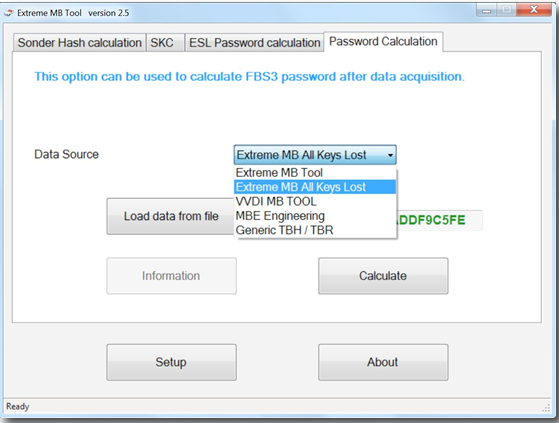
4. Password Calculation
