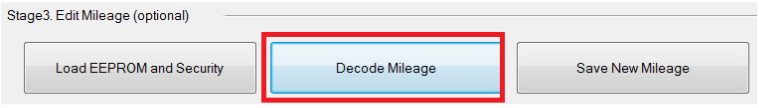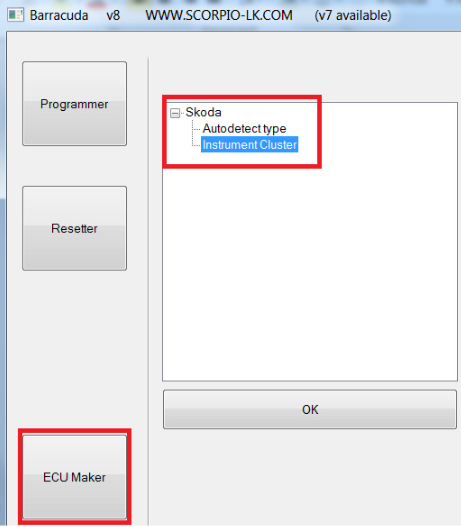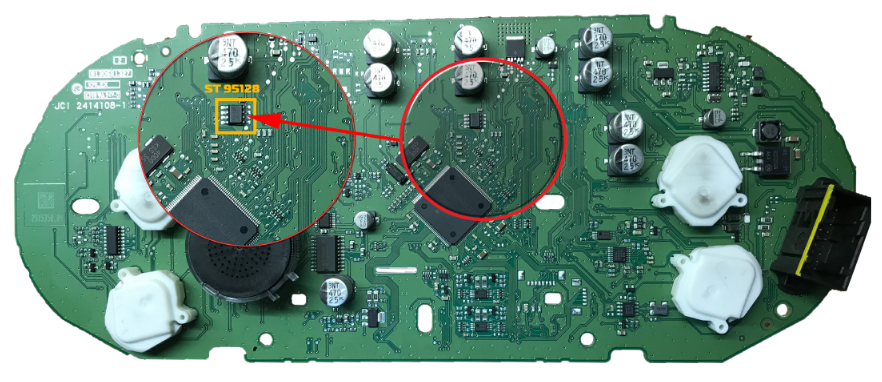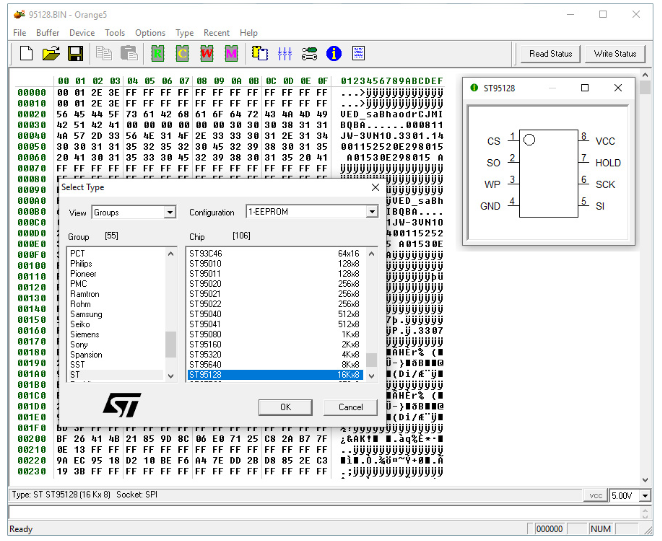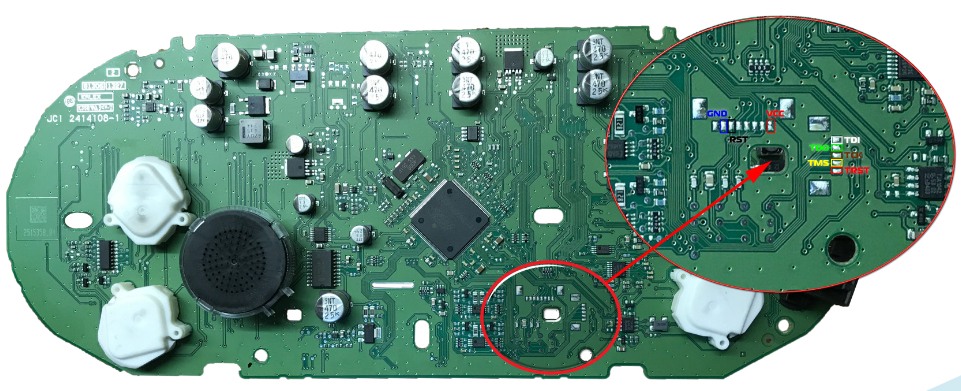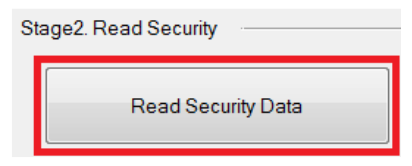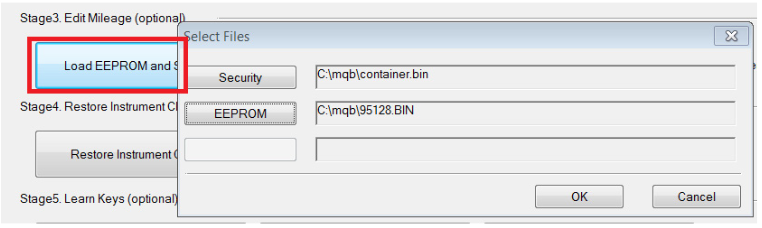Due to the nature of JCI MQB platform a creative approach is needed in order to calibrate cluster mileage. The solution currently implemented in Barracuda can be summarized in four main stages, which are described below:
- Stage 1 - Install Barracuda Pack
- Stage 2 - Read EEPROM & Security Data
- Stage 3 - Edit Mileage
- Stage 4 - Restore Instrument Cluste
Stage 1 - Install Barracuda Pack
Preliminary Step
It is recommended before starting the procedure to save ABS coding of the vehicle, or turn off ABS by removing its fuse !
As example initial mileage value is 99847km, note that for this stage it is not necessary to have Barracuda programmer connected.
We realize that due to the external power supply of Barracuda it won't be convenient to use it directly in car, just start software and perform the steps.
- Connect J2534 PassThru OBD adapter to vehicle
- Start Barracuda software (Select ECU Maker -> Skoda - > Instrument Cluster)
- Turn Ignition ON
- Press Install Barracuda Pack
- After procedure is finished cluster will turn OFF
- Turn Ignition OFF and remove key
Stage 2 - Read EEPROM & Security Data
This stage requires removing the cluster from vehicle.
2.1 Read EEPROM
Target of this step is to acquire dump file (*.bin) from the Cluster 's EEPROM (ST95128) located here:

This requires any EEPROM programmerExample used in current document is Orange-5 Universal EEPROM & MCU Programmer.
- Remove the EEPROM.
- Solder on Adapter SOIC8 14 93Cxx and insert it in STD part of the ZIF socket.
- Start Orange-5 software and select EEPROM->ST95128
- Press Read then save the file.
After this step it is not necessary to solder back EEPROM. During next procedure stage there will be a new dump file which has to be written back in the EEPROM.
2.2 Read Security Data
Target of this step is to acquire Security Data dump file (*.bin) from the Cluster
- Insert Adapter JTAG in Barracuda programmer (make sure jumper is placed at position 5V).
- Solder cable to cluster
- Connect Barracuda to PC
- Start Barracuda software (Select ECU Maker -> Skoda - > Instrument Cluster)
- Press Read security Data, after completion save file.
Stage 3 - Edit Mileage
- Press Load EEPROM and Security
- Open both dump files acquired in Stage 2
- Press Decode Mileage (target window will display current value)
- Input desired new value (range is 0 to 999999)
- Press Save New Mileage. You will be prompted to save new ST95128 EEPROM dump file.
- Write new file back in EEPROM, and solder the chip back on the cluster.
Stage 4 - Restore Instrument cluster
Note that for this stage it is not necessary to have Barracuda programmer connected.We realize that due to the external power supply of Barracuda it won't be convenient to use it directly in car, just start software and perform the steps.
- Remove all wires from Cluster, put it back together and reinstall in car
- Connect J2534 PassThru OBD adapter to vehicle
- Start Barracuda software (Select ECU Maker -> Skoda - > Instrument Cluster)
- Turn Ignition ON
- Press Restore Instrument Cluster
The procedure will start, progress is shown and it takes 5-10 minutes to complete.
After completion software shows OK, at this point Cluster will turn ON displaying the edited mileage data. This Stage concludes the Dashboard Calibration process.