




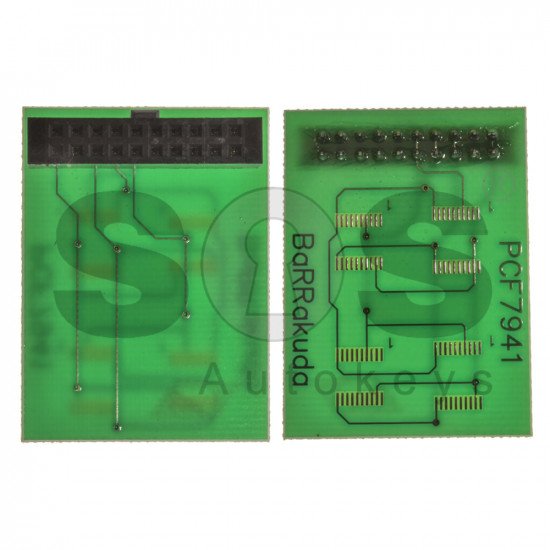
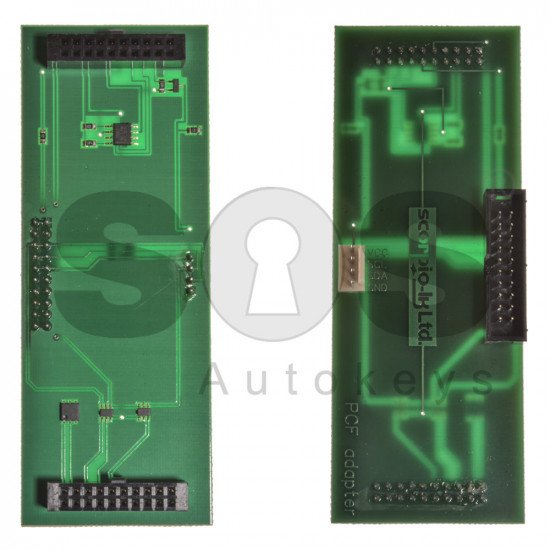
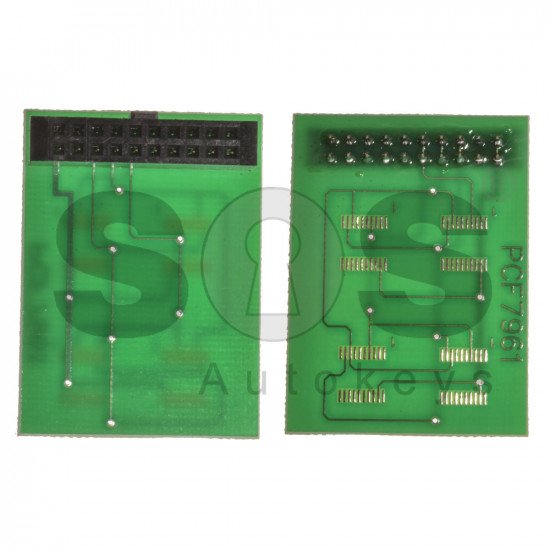
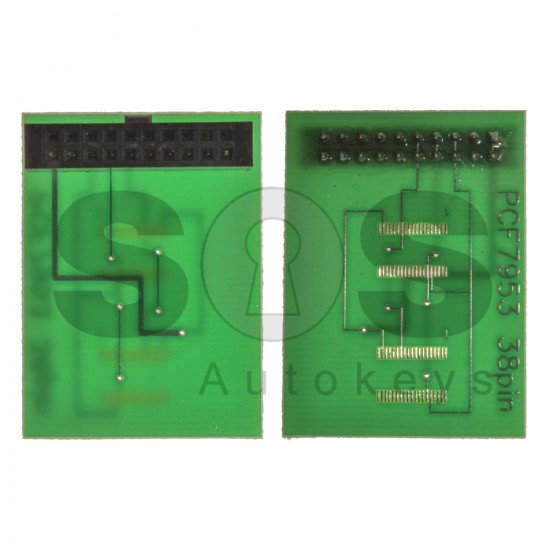
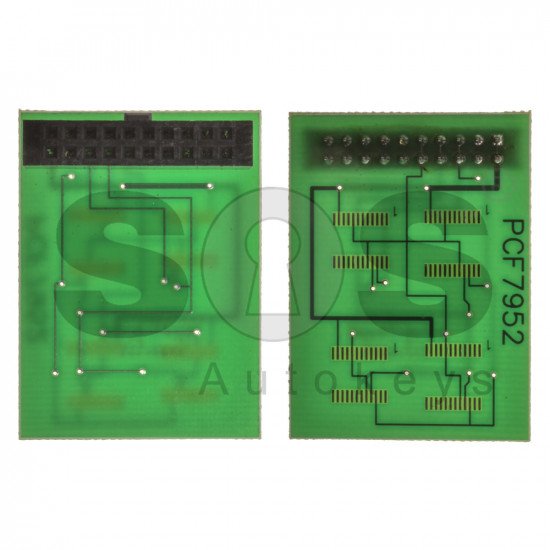
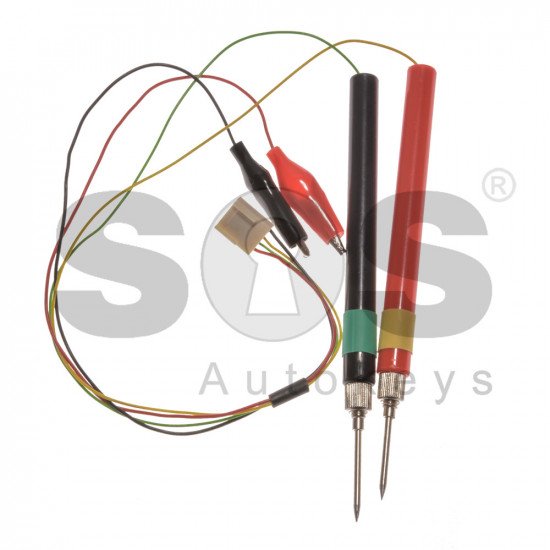
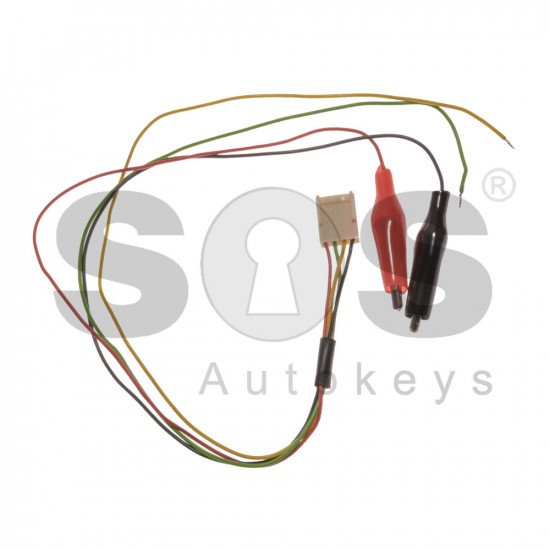












- Stock: In Stock
- Model: KYDZ0001
- Weight: 1.00kg
Videos:
Description
Product parameter
- Size: 5.0 inch
- Battery: 5000mAh/3.7V
- Charing: DC 5V/1A
- Using environment: -10°C---55°C
Power on and off
- Power on: press the battery button in 3 to 5 seconds, entering the Android screen, then click the “agree”.
- Power off: press the battery button in 2 to 3 seconds,appearing the word “power off”, then click the “power off”.
Device's menu description
- Active message showing: show the new message of KYDZ.
- Remote making: producing the RKE remote key.
- Detecting the frequency and infrared.
- NXP renew: OEM and after market is supported.
- Chip identify: recognize the chip,edit,read the EEPROM.
- Copy: (still research and develop).
- Special function: (still research and develop).
- Smart card: producing all kinds of PKE remote keys.
- Making chip: G make, G mass, ID67, ID68, ID70, ID70E, ID33, ID40, ID4, ID42, ID43, ID44, ID45, ID46, ID60, ID61, ID62, ID63 and so on
- Setting: wifi setting,display setting, volume setting, language setting, PC mode,about
How to use?
- Remote making - Please check if the battery of the RKE remote key can work before making, then clicking the “remote make”-----choose the area----choose the type of car----enter the screen of remote make----put the RKE remote key into the Key slot----appear the word “connect the remote key”----click generate---remote making-----read successful----confirm.
- Detecting frequency - (1)detecting frequency: click “frequency”-----put the remote key near this machine----press the button of the remote key----appearing relative information of the key.
(2)Detecting infrared:click “frequency”-----put the remote key near this machine----press the button of the remote key----appearing information. - NXP renew - Click “NXP renew”----choose the area----choose the type of the car-----enter the screen and connect the circuit-----use the PS2 wire to connect the port of the PS2--------click “refresh/update”-------reading the chip------read successful----click “confirm”
- Chip identity - (1)Click “chip identity”-----put the chip into the Key slot----click chip identity-----recognizing----finished----showing the information of chip---click “chip edit”
(2)Click “chip identity”-----out the chip into the key slot------click “EEPROM”----click “read the data of EEPROM” - Copy: (still research and develop).
- Special function: (still research and develop).
- Smart card - Please check if the battery of the RKE remote key can work before making, then clicking the “remote make”-----choose the area----choose the type of car----enter the screen of remote make---read PKE remote key---adjust it untill it display the “ PKE remote key”----click “generate”--confirm
- Making Chip - (1)Car model:put the chip into the key slot----click “make chip”----car model----choose the area----choose the type of the car----click “Importing files”---comfirm----back to the last interface---click “generate”--confirm
(2)Image generator:put the chip into the key slot----click “ make chip”---click “image generator”---choose G producing as your need
(3)Unlock: put the chip into the key slot-----click “make chip”-----click “unlock”----choose the area----the the type of the car--- detecting the battery---detecting the data of the factory----reset the chip. - Setting - (1)WIFI setting: click “setting”---click “wifi setting”----choose the internet------connect
(2)display setting:click “setting”---click “display setting”----adjust the light of the screen as you want
(3) volume setting:click “setting”---click “volume setting”----adjust the volume of the screen as you want
(4)language setting:click “setting”---English/chinese
(5)PC mode:connect to the computer
(6)About: showing the version of this machine



Add to cart
First step of your order is to add the items you want to buy in the cart by clicking ADD TO CART button or the cart icon.
Processing
It normally takes 1-7 business days for us to process your order. Please note that this does not include holidays and weekends.
We will contact you via e-mail or phone if a problem occurs.
Shipping
Shipment normally takes 2-10 business days to arrive.
Shipping via e-mail option is available for software, you will receive your ordered software on the provided e-mail.
Please make sure you have access to the e-mail before you order.
Feel free to contact us if you have any questions about the delivery process for your location.
*Please note that if you choose to pay via Bank transfer it would take an extra 2 to 3 days for the transaction to take place.
Delivery
You will receive your product at the address you provided during the checkout procedure.
Enjoy your new product and thank you for shopping with us!




