
Activate new software modules
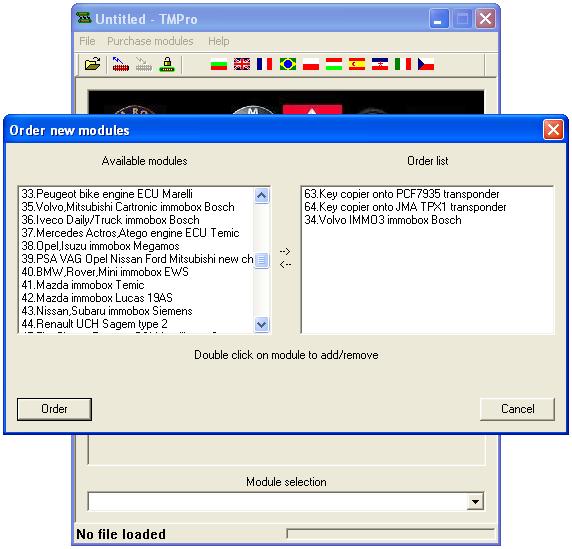 Activating new software modules is very easy. Connect hardware and start software. Go to "Purchase modules" - "Order new modules".
Activating new software modules is very easy. Connect hardware and start software. Go to "Purchase modules" - "Order new modules". Software opens screen with 2 windows - left and right.
In left window - "Available modules" - are shown all available for purchasing software modules.
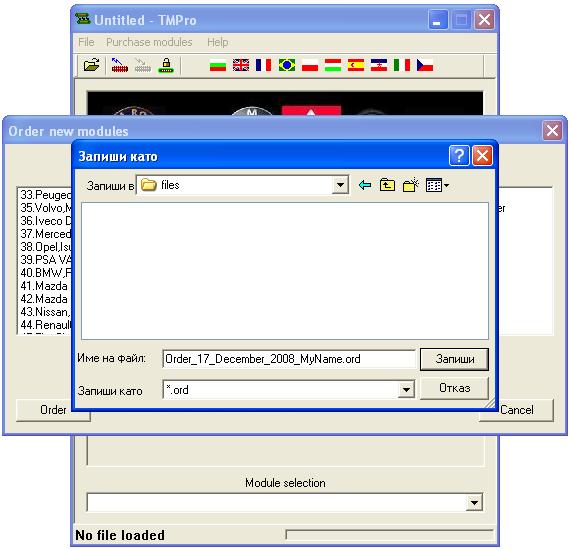 With double click on desired software module you can move it from "Available modules" window to "Order list" window. You can add as many as you wish software modules in "Order list". Also you can move any module from "Order list" back in "Available modules" again by double clicking on it.
With double click on desired software module you can move it from "Available modules" window to "Order list" window. You can add as many as you wish software modules in "Order list". Also you can move any module from "Order list" back in "Available modules" again by double clicking on it. When your selection is ready, press "Order" button.
Software will save on disc file with your order.
You must send to me this file by e-mail.
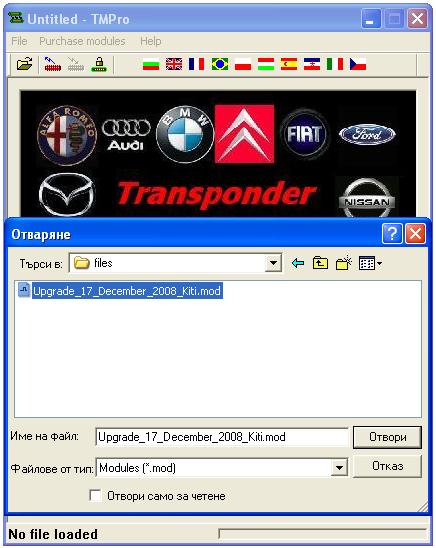 After receiving of payment i will send to you Upgrade file.
After receiving of payment i will send to you Upgrade file. You have to connect hardware and to start software.
Go to "Purchase modules" - "Install new modules".
Software opens window and you have to select received by me upgrade file. That`s all.
