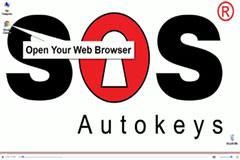Installation instructions:
- Download main software and USB drivers and dearchive(extract) them in any folder.
- Connect programmer to USB port of computer using USB A-B cable. USB A-B cable is not in TMPro set, you have to buy it from any computer shop.
- When Windows asks for drivers, SHOW him folder with dearchived (extracted) drivers.
- After drivers are installed successfully start TMPro2.exe software.
- If everything is OK, in left down corner of software you have to see message: No file is loaded. Your TMPro programmer is ready for use.
- Programmer can be installed on unlimited number of computers.
If you are trying to run TMPro software BEFORE installing of USB drivers, you will face this error:
“Program cannot start because FTD2XX.dll is missing”.
If in left down corner of software you see message “Hardware NOT found“, this means that something with driver installation is wrong.
Restart computer and try again with installation.You can check if hardware installation is good – in Device Manager – USB devices – you have to find “Transponder Maker Pro 2“.
Attention Windows 8 and 10 users:
To install drivers, at first you must disable driver signature enforcement(see video).
If Windows asks for installation of COM port, please ignore this.
NOTE about automatic updates:
- If you are running version of main software 2.352 and older, automatic software update will not work.
- To enable automatic updates: at first you must DELETE this old version of software.
- Then automatic software update will work again and you will receive updates.
NOTE for owners of older hardware without round 8-pin connector:
- If you wish to upgrade your hardware for to use full functionality, you must buy upgrade set.
- Price is 35 Euro.
- Details about how to add round 8-pin connector you can view here.